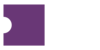Inventory
Materials for all Terminal Inventory pages: Events and Listings.
One Listing at a Time Similar to changing price, you can broadcast or unbroadcast single listings quickly by clicking the icon in the Broadcast column. ...
Thu, 18 May, 2023 at 11:29 AM
You are able to customize the information you see in your Events and Listings pages in Terminal using the Table Settings activity. Table Settings buttons on...
Mon, 27 Mar, 2023 at 3:18 PM
By default the Events and Listings pages display only unsold Inventory. However, you can include sold Inventory using filters. From the Miscellaneous dr...
Tue, 15 Aug, 2023 at 1:01 PM
One Listing at a Time Making price changes one listing at a time has never been easier! Simply click into the Gross Price field, type in your new price, an...
Thu, 18 May, 2023 at 11:29 AM
You may want to change several details about a Listing all at once. For example, you may need to change the Section, Row, Price, and Account associated with...
Mon, 27 Mar, 2023 at 3:21 PM
Having correct accounts assigned to your listings is very important when it comes time to fulfill orders. The account(s) assigned to a listing indicate to t...
Sun, 2 Apr, 2023 at 9:40 PM
After an event, it’s possible you may be left with some unsold inventory. While this inventory is harmless, it can take up precious real estate on your scre...
Mon, 24 Jul, 2023 at 12:54 PM
Barcodes must be attached one listing at a time. As such, you can simply click the barcode icon from the Events or Listings page. From the right-side ...
Wed, 10 May, 2023 at 3:30 PM
Terminal provides two methods for attaching PDFs. Depending on the format of your PDFs, you will want to choose the best action. Ticket in PDF Format ...
Tue, 15 Aug, 2023 at 1:38 PM
You may have multiple listings that you want to sell under one listing. To merge listings with consecutive seats or groups of General Admission tickets you ...
Tue, 15 Aug, 2023 at 1:55 PM