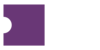One Listing at a Time
Similar to changing price, you can broadcast or unbroadcast single listings quickly by clicking the icon in the Broadcast column.
A green circle indicates that the listing is broadcast. Click it to unbroadcast.
A gray circle indicates that the listing is not broadcast. Click it to broadcast.
Multiple Listings at a Time
As is the case for most other actions, simply select the Listings you wish to broadcast or unbroadcast and use the appropriate action from the Hamburger menu.