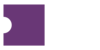You are able to customize the information you see in your Events and Listings pages in Terminal using the Table Settings activity. Table Settings buttons on both the Events and Listings pages allow you to apply custom sorting and display logic.
How to Personalize the Events and Listings Pages Print
Modified on: Mon, 27 Mar, 2023 at 3:18 PM
Did you find it helpful? Yes No
Send feedbackSorry we couldn't be helpful. Help us improve this article with your feedback.