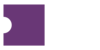Inventory
Materials for all Terminal Inventory pages: Events and Listings.
Price Watch is Ticket Attendant’s automated pricing tool. Users can set a variety of rules that run in automatic intervals to keep prices up to date and com...
Fri, 26 May, 2023 at 5:10 PM
Notes are used to provide important information about a listing. These can be displayed to the public via External Notes or kept between the client and Tick...
Wed, 21 Jun, 2023 at 10:18 AM
Pro Tip Not all exchanges will allow Account Surrender. Please use caution when moving forward with this strategy. See the Policy Handbook for more info...
Tue, 20 Jun, 2023 at 1:54 PM
You may have inventory that you need to delete altogether. In this case, you may simply use the Delete Listing action in the Events or Listings page to remo...
Wed, 23 Aug, 2023 at 11:17 AM
Setting up auto-delivery via TA URL is straightforward from the Events, Listings, and Undelivered Orders pages! Select the ticket(s) you want to deliver ...
Thu, 14 Mar, 2024 at 9:23 AM
Depending on the source of the URLs, there are a number of ways to attach URLs to your inventory Via TTD (for AMTM, Paciolan Inventory) Users can generate...
Wed, 13 Mar, 2024 at 12:19 PM