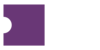One Listing at a Time
Making price changes one listing at a time has never been easier! Simply click into the Gross Price field, type in your new price, and click the SET button or the Enter key.
Multiple Listings at a Time
To begin making price adjustments to several listings at once, first select the listings you want to update. Then head over to the Hamburger menu where you can either choose to Change List Price or Change Price
Change List Price will update the price to the raw value you set.
Change Price will update the price by allowing you to add or subtract a raw or percent value of your choosing. This takes the calculation work out of the process if you want to increase listing’s price by 10%, for example.