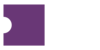You can take action directly in PurchaseNow to resolve Missing Info statuses. To determine what is needed, simply hover over the “Missing Info” status. The tooltip will provide more information.
Depending on the information missing as indicated in the hover tooltip, you can take a few different actions as outlined below.