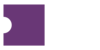Once you have validated that all of the data parsed by the Ticket Sucker is correct, you’re ready to attempt attaching!
Open the Edit Tickets action for the job you want to attach.
Once you are happy with the data, press Update and Attach.
Once submitted, you will receive a success pop-up. The attaching is completed once you see values in the Last Attached column in the Edit Tickets pop-up and values in the Tickets Attached column in the main page.