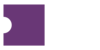To find more information about the jobs you have submitted or to take action on a job, you can select the blue hyperlink in the JobID column. This will open another pop-up window where you will see a list of tickets within that job.
To make updates to a ticket, use the Edit Ticket Info action from the Hamburger menu.
You are able to change details such as Venue, Event Date, Section, Row, and Seat.