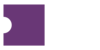Grids appear at the core of every Terminal page, typically after the Filters and Stats sections. The Grid contains the data for each page and is where actions will be taken.
How to Bulk Select Records
While you can use a standard left-click on a row or checkbox to select a single record, you may want to select multiple records in a Grid quickly. There are a few ways you can do this!
Click each row/checkbox individually.
Use the Select All checkbox at the top of the grid to select all records in the grid.
Use Ctrl + Click and Shift + Click keyboard shortcuts. By selecting a single row and then Shift + Click selecting another row, you can select each row in-between.
Single vs. Multiple Record Actions
Actions in Grids can be completed on one or multiple records at a time. A Single Record Action can only be performed on one record at a time. A Multiple Record Action can or must be performed on multiple actions at the same time. These actions are built specifically into Grids to call out this difference.
Both Single and Multiple Record Actions are found in Hamburger Menus. Click directly on the Hamburger Menu to make changes to one or more records.