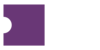If you have Hard Stock Orders that you need to ship to buyers you can download Airbills from the Undelivered Orders page.
Click the Hamburger Menu for a given Order and select Generate Airbill.
This operation is only intended for Paper Stock Type Orders.
This action will trigger an email containing the Airbill. If the Airbill is unavailable at the time of your action, an automated email will be sent to the Ticket Attendant support team instructing them to request the Airbill from the exchange.
In the event that the Generate Airbill action is unavailable, you can use the Request Airbill from Support action.
This operation creates a FreshDesk ticket to the Operations team to request the Airbill from the exchange