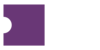The Upload Proof of Transfer action allows you to upload proof of delivery to mark Mobile Transfer and Flash Orders as delivered.
Click the Hamburger Menu for a given Order and select Upload Proof of Transfer.
Click the Drop files here or click to upload section in the pop-up and select the correct document to upload.
Click Update once uploaded.
This will upload the Proof of Transfer and mark the Order as delivered so it no longer appears to be undelivered.